AI-generated content has transformed the digital landscape, but ensuring it feels human and engaging is essential. AI to human text converters refine this machine-generated text, making it more natural, relatable, and effective. This article explores nine top tools to help convert AI outputs into compelling, human-like text, complete with detailed, personalized examples for practical understanding.
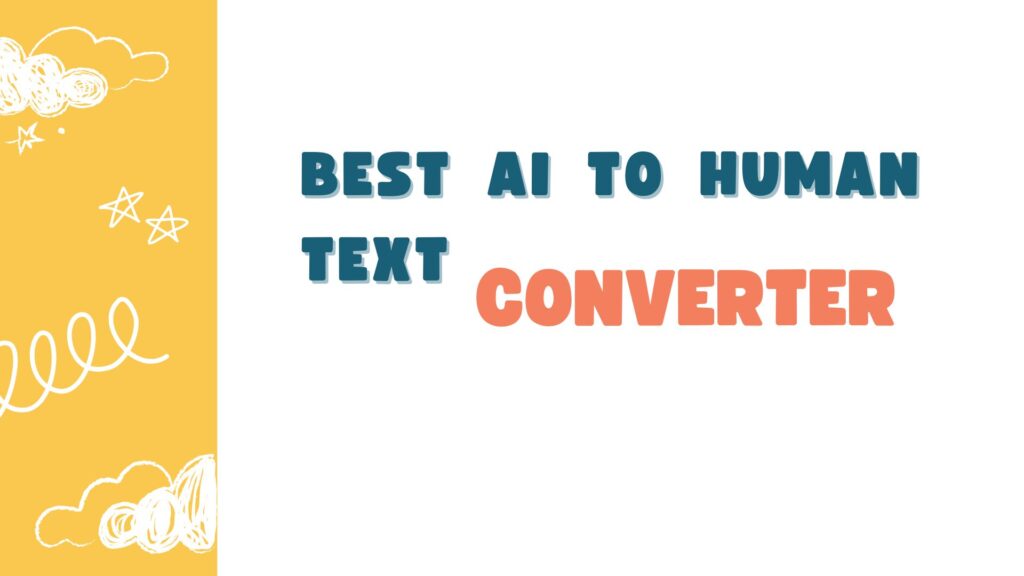
10 Best AI to Human Text Converter Tools:
1. QuillBot
Overview:
QuillBot specializes in paraphrasing and refining text. It offers multiple modes to suit different needs, from maintaining fluency to enhancing creativity.
Key Features:
- Standard, Fluency, and Creative modes.
- Vocabulary enhancements.
- Chrome and Word integrations.
Example:
Scenario: Writing a crochet tutorial intro for crochetgirlpau.com.
Before Conversion:
“Crocheting a sweater requires patience and materials.”
After QuillBot:
“Creating a cozy sweater through crochet takes time and the right supplies, but it’s incredibly rewarding.”
2. Grammarly Premium
Overview:
Grammarly not only corrects grammar but also adjusts tone and clarity. Its premium version ensures AI-generated content sounds natural and matches your desired style.
Key Features:
- Tone detection (formal, friendly, etc.).
- Advanced clarity and engagement suggestions.
- Plagiarism detection.
Example:
Scenario: Drafting an AI-generated email for a crochet workshop.
Before:
“Join our workshop. Learn crochet basics.”
After:
“We’d love to see you at our upcoming crochet workshop! Sign up to master the basics in a fun, hands-on setting.”
3. Humanizer.ai
Overview:
Humanizer.ai focuses on making AI-generated text sound less robotic by smoothing out awkward phrasings and adding a natural tone.
Key Features:
- Reduces repetitiveness.
- Customizable tone settings.
- Ideal for blog posts, social media, and product descriptions.
Example:
Scenario: Posting a product review on aitoolsnprompts.com.
Before:
“This AI tool helps in writing. It is useful.”
After:
“This AI writing assistant makes content creation smoother and more enjoyable, especially for beginners.”
4. Wordtune
Overview:
Wordtune enhances readability and tone with various rewriting suggestions. It’s perfect for blogs, emails, and social media content.
Key Features:
- Tone customization (casual, formal).
- Sentence expansion/shortening.
- User-friendly Chrome extension.
Example:
Scenario: Crafting a blog post intro about advanced crochet techniques.
Before:
“Advanced crochet techniques are hard. They need practice.”
After:
“Mastering advanced crochet techniques takes dedication, but the results are well worth the effort!”
5. Sapling.ai
Overview:
Sapling.ai offers grammar checking, auto-completion, and tone adjustments. It integrates with various platforms to enhance AI-generated customer support responses.
Key Features:
- Real-time suggestions.
- Custom tone adaptation.
- Enterprise integrations (CRM tools).
Example:
Scenario: Responding to customer queries generated by an AI chatbot.
Before:
“We apologize for the inconvenience. We will fix it soon.”
After:
“I’m really sorry for the inconvenience caused. Rest assured, our team is working to resolve the issue promptly.”
6. INK Editor
Overview:
INK Editor optimizes AI-generated content for readability, tone, and SEO. It’s particularly beneficial for bloggers and marketers.
Key Features:
- Content optimization scoring.
- Tone and readability improvements.
- SEO-friendly suggestions.
Example:
Scenario: Optimizing a blog about AI tools.
Before:
“AI tools help with writing and editing. They are popular.”
After:
“AI tools have revolutionized the writing and editing process, becoming essential for content creators and businesses alike.”
7. Jasper AI (with Human Tone Templates)
Overview:
Jasper AI is a leading content generation tool that offers specialized templates to adjust the tone and style of AI-generated text, making it sound more human-like.
Key Features:
- Custom templates for different tones.
- Voice consistency across content.
- Extensive integration options.
Example:
Scenario: Creating a promotional post for mechtrician.com.
Before:
“Our new mechanical tool is efficient. Buy it now.”
After:
“Discover our latest mechanical tool – designed to make your maintenance tasks smoother and faster. Get yours today!”
8. Grubby.ai
Overview:
Grubby.ai transforms AI-generated content into authentic, human-like text, focusing on creativity and flow. It’s ideal for story-telling and creative writing.
Key Features:
- Real-time text humanization.
- Creative and narrative focus.
- Simplifies complex sentences.
Example:
Scenario: Creating a crochet project story.
Before:
“The yarn is soft. It can make sweaters.”
After:
“This soft, luxurious yarn is perfect for crafting beautiful, cozy sweaters that you’ll cherish for years.”
9. StealthWriter
Overview:
StealthWriter ensures AI-generated content passes AI detection tests while maintaining natural readability. It’s especially useful for academic and professional content.
Key Features:
- AI detection evasion.
- Human-like tone adjustments.
- Ideal for essays, reports, and professional writing.
Example:
Scenario: Preparing a professional report.
Before:
“The results show improvement. The data is clear.”
After:
“The results indicate significant improvement, as evidenced by the clear and consistent data trends.”
Conclusion:
Converting AI-generated text into human-like content is essential for authenticity and engagement. Best AI to Human Text Converter Tools like QuillBot, Grammarly, Grubby.ai, and StealthWriter offer diverse features to ensure your content sounds natural and relatable. Whether you’re crafting blog posts, product descriptions, or customer responses, these tools enhance readability and connect with your audience effectively.
Frequently Asked Questions (FAQs) about Best AI to Human Text Converter
What is an AI to human text converter?
An AI to human text converter is a tool that refines AI-generated content to make it sound more natural, engaging, and similar to text written by a human. These tools adjust tone, structure, and style, ensuring the output is relatable and authentic.
Q2: Who can benefit from using these tools?
A: Anyone who creates or uses AI-generated content can benefit, including bloggers, marketers, customer service teams, educators, and social media managers. For example, crochet bloggers at crochetgirlpau.com or AI tool reviewers at aitoolsnprompts.com can use these tools to enhance readability and connection with their audience.
Q3: Do these tools remove plagiarism?
A: While some tools like Grammarly Premium and INK Editor include plagiarism detection, the main purpose of AI to human converters is to refine tone and style. Always check your content separately for originality if needed.
Q4: Are AI to human text converters beginner-friendly?
A: Yes! Most tools, such as QuillBot and Wordtune, have intuitive interfaces and straightforward functionalities, making them accessible even to those new to AI content.
Q5: Can these tools help bypass AI detection systems?
A: Some tools, like StealthWriter and Humanizer.ai, specialize in adjusting text to pass AI detection tests while maintaining natural readability. However, always ensure ethical use of these tools, especially in academic or professional contexts.
Q6: Is there a free version available for these tools?
A: Many tools offer free versions with limited features. For instance, QuillBot and Grammarly have free plans, but advanced functionalities like tone adjustment or plagiarism checks require a premium subscription.
Q7: Can I use these tools for languages other than English?
A: Yes, many tools support multiple languages. For example, Grammarly and Jasper AI provide multilingual support, but the range of languages and features may vary depending on the tool.
Q8: How do these tools maintain the original meaning of the text?
A: Tools like Wordtune and INK Editor offer multiple rewriting suggestions, allowing you to choose the version that best preserves your original message while improving readability and tone.
Q9: Which tool is best for creative writing?
A: Grubby.ai and Jasper AI are excellent for creative projects, as they focus on maintaining a narrative flow and enhancing storytelling elements.
Q10: Can I integrate these tools with my existing workflow?
A: Yes, most tools offer browser extensions (like Grammarly and Wordtune) or integrate with popular platforms such as Google Docs, Word, and CMS systems.
