Let’s face it—talking to AI can feel like trying to communicate with a super-smart, slightly clueless friend. You know they’ve got the answers, but if you don’t ask the right way, you’re left with a response that’s either too vague or totally off-topic. That’s where the art of prompting comes in. Whether you’re using tools like Grok (created by xAI) for work, creativity, or just curiosity, mastering how to “talk” to AI is a game-changer. The secret? Four key pillars: Persona, Task, Context, and Format. In this 1500-word guide, I’ll break down each one with practical tips and examples to help you get the most out of your AI conversations. Let’s dive in!
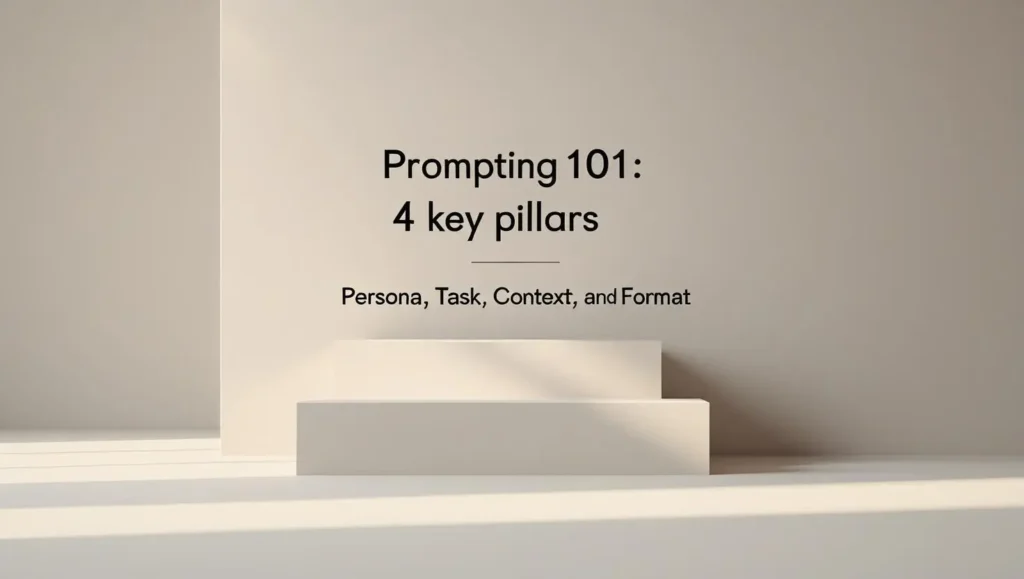
Why Prompting Matters (and Why It’s Kind of Fun)
Prompting is all about giving clear, thoughtful instructions to an AI so it can give you exactly what you need. It’s like giving directions to a friend who’s great at following them but needs specifics to avoid getting lost. A good prompt can turn a generic response into something tailored, useful, and even exciting. Plus, there’s something satisfying about crafting the perfect prompt—it’s like solving a puzzle!
The four pillars—Persona, Task, Context, and Format—are your toolkit for making this happen. They help you shape your questions so the AI’s responses hit the mark every time. Whether you’re writing blogs, coding, or brainstorming business ideas, these pillars will make your AI interactions smoother and more productive. Oh, and since this is an SEO-friendly guide, I’ve sprinkled in keywords like “AI prompting tips” and “effective AI conversations” to help you find this article easily. Ready to get started?
Pillar 1: Persona – Give Your AI a Personality
The Persona pillar is all about telling the AI who it should “be” when it responds. Want it to sound like a professor, a buddy, or a marketing guru? By setting a persona, you shape the tone, expertise, and style of the response to match what you’re going for.
Why It’s a Big Deal
If you don’t tell the AI who it’s supposed to be, it might give you a one-size-fits-all answer that feels flat. For example, asking for a tech explanation without specifying a persona could lead to a response that’s either too basic or way over your head. Setting a persona helps the AI “get” who it’s talking to and how to sound.
How to Nail Persona
- Pick a Role: Tell the AI to act like a specific person, like a teacher, chef, or coder.
- Set the Vibe: Want it formal, funny, or super friendly? Say so!
- Know Your Audience: Mention who the response is for, like kids, pros, or total newbies.
Example
Basic Prompt: “Explain blockchain.”
Better Prompt with Persona: “Act like a friendly tech blogger and explain blockchain in a casual, easy-to-read way for people new to crypto.”
The better prompt tells the AI to be a relatable blogger and keep things simple, which makes the explanation way more approachable.
SEO Trick
When writing prompts for content, toss in persona-related keywords like “AI as a teacher” or “AI for beginners” to make your work pop up in niche searches.
Pillar 2: Task – Tell the AI What to Do
The Task pillar is where you spell out exactly what you want the AI to do. Are you asking it to write something, analyze data, or solve a problem? A clear task keeps the AI focused and ensures you get what you’re after.
Why Task Is Key
AI is super versatile, but it’s not a mind reader. If your prompt is vague, you might get a response that’s all over the place. A clear task is like giving the AI a mission—it knows what to aim for and doesn’t waste your time with fluff.
How to Define the Task
- Be Clear: Use action words like “write,” “list,” “explain,” or “create.”
- Add Limits: Mention things like word count, style, or specific focus areas.
- Say What You Want: Tell the AI if you need a story, a plan, or a code snippet.
Example
Basic Prompt: “Talk about social media.”
Better Prompt with Task: “Write a 300-word guide on social media strategies for freelancers, focusing on LinkedIn and Twitter.”
The better prompt gives the AI a clear job (write a guide), a word count (300 words), and a focus (LinkedIn and Twitter), so you get something specific and useful.
SEO Trick
Use task-specific keywords like “AI content creation” or “AI writing prompts” to attract folks looking for practical AI tips.
Pillar 3: Context – Set the Scene
The Context pillar is about giving the AI the background info it needs to make its response relevant. Think of it as filling in the blanks so the AI knows the who, what, where, and why of your request.
Why Context Matters
AI doesn’t know your situation unless you tell it. Without context, it might churn out answers that don’t fit your needs. For instance, asking for a business plan without mentioning your industry or goals could lead to something generic that’s no help at all.
How to Add Context
- Share Details: Mention things like your industry, audience, or specific challenges.
- Set Boundaries: Include limits like budget, timeline, or tools you’re using.
- Tie It Together: If you’ve asked related questions before, reference them to keep things consistent.
Example
Basic Prompt: “Make a business plan.”
Better Prompt with Context: “Create a business plan for a small coffee shop in Seattle, targeting young professionals with a $10,000 startup budget, focusing on social media and local events.”
The better prompt gives the AI the specifics—location, audience, budget, and focus—so it can whip up a plan that actually makes sense for your coffee shop.
SEO Trick
Add context-specific keywords like “AI business plan for startups” or “AI prompts for coffee shops” to reach people searching for targeted advice.
Pillar 4: Format – Shape the Output
The Format pillar is all about telling the AI how to present its response. Want a list, a story, or a fancy table? By setting the format, you make sure the output is easy to read and ready to use.
Why Format Matters
If you don’t specify a format, the AI might give you a wall of text when you wanted a neat list, or a casual chat when you needed a formal report. A clear format saves you the hassle of reformatting and makes the response instantly usable.
How to Set the Format
- Pick a Structure: Ask for a bulleted list, numbered steps, or a paragraph.
- Get Technical: For coders, request formats like JSON or Python code.
- Be Clear on Style: Say if you want it short and sweet or long and detailed.
Example
Basic Prompt: “Give me productivity tips.”
Better Prompt with Format: “List 5 productivity tips for students in a bulleted list, with each tip explained in 2-3 sentences.”
The better prompt asks for a specific structure (bulleted list) and keeps things concise, so you get a clear, scannable response.
SEO Trick
Throw in format-related keywords like “AI-generated lists” or “AI tables for productivity” to catch folks searching for specific output styles.
Putting It All Together for Epic Prompts
The magic happens when you combine all four pillars into one killer prompt. This approach makes sure the AI knows exactly who it’s being, what it’s doing, why it matters, and how to present it. Here’s an example:
Basic Prompt: “Write about AI.”
Better Prompt with All Pillars: “Act as a tech journalist and write a 600-word article on how AI is transforming education, focusing on personalized learning and accessibility, for teachers and school admins. Use an engaging tone and structure it with an intro, three sections with subheadings, and a conclusion.”
This prompt nails it:
- Persona: Tech journalist with an engaging tone.
- Task: Write a 600-word article.
- Context: AI in education, focusing on personalized learning and accessibility.
- Format: Intro, three sections, conclusion.
The result? A polished, targeted article that’s ready to roll.
Mistakes to Dodge When Prompting
Even with the pillars, it’s easy to trip up. Here’s what to watch out for:
- Being Too Vague: Skip prompts like “Tell me about AI.” Be specific!
- Overloading the Prompt: Don’t ask for ten things at once. Break it up.
- Forgetting Tone or Audience: If you don’t say who it’s for, the AI might miss the mark.
- Skipping Format: Without a clear structure, you might get a messy response.
Where to Use the Four Pillars
These pillars work for all sorts of tasks:
- Writing: Create blog posts, social media captions, or emails.
- Coding: Generate scripts, debug code, or build apps.
- Business: Craft strategies, analyze trends, or write reports.
- Learning: Summarize topics, create study guides, or explain tricky concepts.
For example, a student might prompt: “Act as a history teacher and summarize the causes of World War II in a concise, bullet-point list for high school students.”
Wrapping It U
Prompting is your ticket to unlocking AI’s full potential. By using the four pillars—Persona, Task, Context, and Format—you can turn vague questions into precise, awesome responses. Whether you’re brainstorming, creating, or problem-solving, these pillars are your guide to better AI conversations. So, go play around with some prompts, have fun, and see what you can create! For more on using tools like Grok, swing by xAI’s website.