Artificial Intelligence has come a long way since being restricted to tech labs and sci-fi movies; now it has become an integral component of creative processes worldwide. From marketers crafting eye-catching visuals for campaigns to artists exploring uncharted territories of creativity – AI tools are becoming a part of how we create. One such AI tool is OpenArt AI which has emerged as a pioneer platform enabling creators of all levels to generate high-quality, stylized images using only text or simple sketches.
OpenArt AI provides intuitive and powerful tools that will bring your ideas to life, from digital artists and content creators to people curious about AI’s power to create visuals. In this review, we’ll take an in-depth look at all that OpenArt AI offers — its features, user experience, pros/cons, pricing models and how it compares with similar platforms.
Also check our AI Tools Dashboard
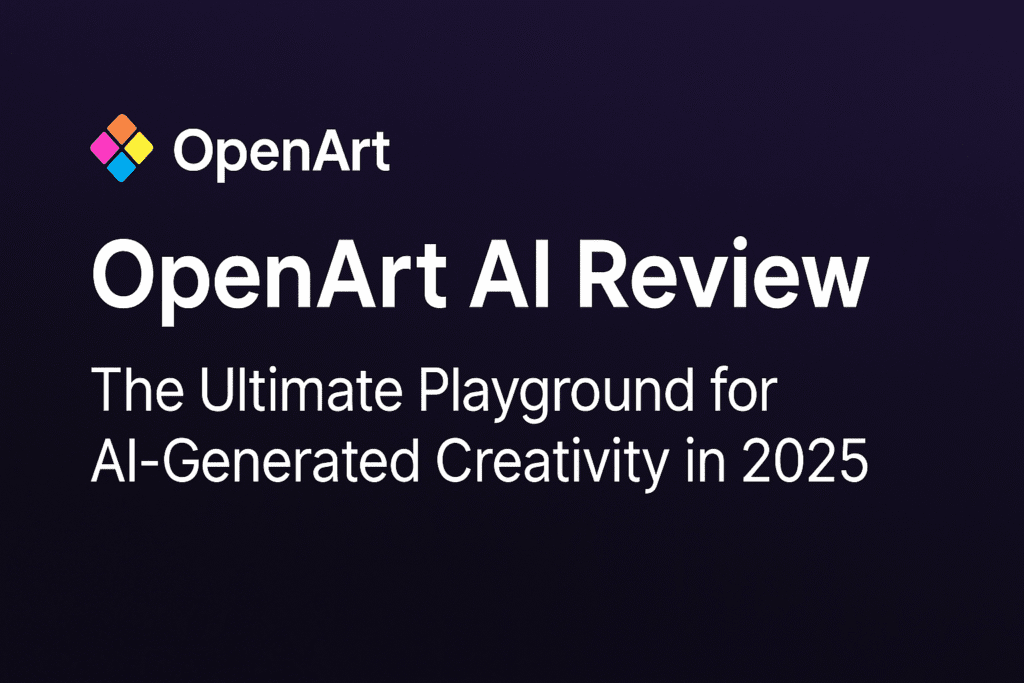
What Is OpenArt AI?
OpenArt AI is an online creative platform that enables users to generate art and visuals using artificial intelligence. Equipped with tools for text-to-image conversion, image-to-text transformation, background removal, inpainting, custom model training, as well as personal experimentation to professional design projects, this creative solution supports many uses cases from personal exploration to professional projects.
OpenArt has quickly grown since its introduction, amassing over 300,000 users and an active Discord community. Artists, marketers, content creators and developers all use OpenArt to experiment with design ideas, improve existing visuals or push creative limits.
Key Features of OpenArt AI
Text-to-Image Generating Software
OpenArt AI’s text-to-image generation allows users to type a prompt into their keyboard and receive an image that interprets their words visually.
Image-to-Image Editing
Image-to-image tools provide services like sketch-to-image conversion and reference-based generation. Simply upload a basic drawing or photo as reference material and OpenArt will transform it into an eye-catching piece of artwork!
Inpainting and Background Editing
Should you require the ability to remove or alter parts of an image, the inpainting tool allows users to delete unwanted areas and generate replacements using AI for seamless blending with existing content.
Custom Model Training Program
OpenArt’s key benefit lies in its AI model training capabilities, making it perfect for creators who wish to maintain an inimitable aesthetic across their works.
*Benefits of Output Style Customization for Brand Visuals * Personalized Output Styles
- Increased consistency for brand visuals
- Creative Art Generation without Starting From Scratch
OpenArt offers an ecosystem of AI Apps: mini-apps which expand its core functionality:
- Sketch-to-Image Generator: Transform simple line art into detailed illustrations Image-to-Video Creator:* Convert still images into motion graphics QR Code Art Generator:* Generate functional QR codes with embedded designs AI Avatar Generators:* Create profile pictures featuring stylized effects
These tools enable creativity without leaving the OpenArt ecosystem.
User Interface and Experience
OpenArt’s interface has been designed with beginners in mind. The homepage gives easy access to generation tools, recent creations and community inspiration.
Highlights
- A user-friendly dashboard featuring drag-and-drop image upload;
- prompt history retrieval and workspace saving;
- switchable beginner / advanced settings, live preview / gallery integration, as well as gallery support are just a few highlights of what this application can do for you.
Initial users can begin creating art within minutes, while more advanced users will appreciate the depth of control and customization available to them.
OpenArt AI follows a freemium model, offering daily credit limits to free users while offering more robust capabilities to subscribers.
Free Plans: Limited daily credits (reset every 24 hours), access to most tools and watermarked downloads with watermarking
Premium Plans: $10-$30 per month depending on tier with higher or unlimited daily credit limits. Access to advanced tools (video features and model training). No watermarks; faster generation.
Note: Due to current policy restrictions, OpenArt does not provide refunds even on annual subscriptions. Users should start off using the free version in order to ensure compatibility with their needs.
Pros and Cons
Pros:
- Wide Variety of Features
- Integrated Platform Fast, Accurate Outputs with Multiple Model Options
- Custom Model Training allowing unique aesthetics
- Beginner-Friendly Ui (UI) with Professional Features
- Discord Community Support, and YouTube Tutorial Support as Well.
Cons:
- A strict refund policy with no trial extension
- Content restrictions (no realistic anatomy models etc)
- Occasional server slowness when peak usage peaks
Comparison to Other AI Art Tools
| Feature | OpenArt AI | Midjourney | DALL·E 3 | Leonardo AI |
|---|---|---|---|---|
| Text-to-Image | ✅ | ✅ | ✅ | ✅ |
| Image Editing | ✅ | ❌ | ✅ | ✅ |
| Model Training | ✅ | ❌ | ❌ | ✅ |
| Web Interface | ✅ | ❌ (Discord only) | ✅ | ✅ |
| Free Plan | ✅ | ❌ | ✅ | ✅ |
| Community Support | ✅ | ✅ | ✅ | ✅ |
OpenArt stands out for its integrated model training and all-in-one web platform, while others like Midjourney rely heavily on Discord or external apps.
Read Real User Reviews and Testimonials
Reddit and Discord users have shared positive experiences, praising the ease of use and the ability to train custom models. Here are a few snippets:
“I trained my comic style on OpenArt and now I can generate pages 10x faster!”
“The inpainting tool saved my project when I needed to remove objects from 50+ images.”
However, some users caution about the refund policy:
“I paid for a year and changed my mind a week later. No refunds. Be careful.”
9. Getting Started: A Beginner’s Guide
Step 1: Sign Up at OpenArt.ai
- Use email or social login
Step 2: Choose a Tool
- Start with text-to-image for quick results
Step 3: Enter a Prompt
- Use detailed descriptions and experiment with different styles
Step 4: Customize
- Adjust settings like resolution, style, aspect ratio
Step 5: Download or Save to Gallery
- Download in high resolution (if plan allows)
- Share on social media or export for editing
Pro Tip: Join the Discord server to share prompts and learn advanced tricks.
Final Verdict
OpenArt AI is more than just another AI image generator. It’s a powerful creative suite that caters to both casual users and professionals. With features like model training, inpainting, and a growing set of mini-apps, it provides a versatile and user-friendly experience that sets it apart from the competition.
Whether you’re generating art for fun, building assets for your brand, or creating your own visual storytelling universe, OpenArt AI offers the tools and community to support your journey.
If you’re looking to experiment with AI creativity or build a portfolio of generative art, OpenArt AI is absolutely worth exploring.
