In this article, we will learn how to Write Perfect ChatGPT Prompts. Crafting a well-structured prompt is the key to unlocking the full potential of ChatGPT. Whether you need content for blogs, business communication, technical explanations, or casual conversation, a good prompt ensures you get the most relevant and useful response. In this detailed guide, we’ll dive into how to write an effective prompt for ChatGPT, breaking down each element to help you maximize the tool’s capabilities.
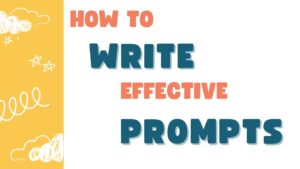
What is a Prompt?
A prompt is essentially an input or instruction that you give to ChatGPT. It’s the way you communicate what you need, whether it’s an explanation, an article, or even code. Just like you’d ask a human expert a well-defined question to get a better answer, the clearer and more specific your prompt is, the better the AI can serve you.
Why Does the ChatGPT Prompt Matter?
ChatGPT can understand and respond to a variety of inputs, but it can only work with what you provide. The quality of your response depends on the clarity, specificity, and context of the input. A poorly structured prompt will often lead to a vague or irrelevant response. On the other hand, a well-crafted prompt allows the AI to deliver focused, accurate, and relevant results, saving you time and ensuring that you get the information you need.
The Basic Structure of a Prompt
An effective prompt typically contains:
- Context: Background information or the scenario for which you need help.
- Question or Task: What exactly are you asking the AI to do?
- Constraints or Preferences: Any preferences for length, tone, style, or detail level.
Each of these components is critical, so let’s break them down with real-world examples.
1. Be Clear and Specific
The clarity and specificity of your ChatGPT prompt are crucial. Broad or vague prompts are likely to return equally broad responses. If you’re too general, ChatGPT won’t know how to narrow down its output, and you may receive something that’s either too complex or too basic.
Example:
- Vague Prompt: “Tell me about AI.”
- This could lead to a very generic response that covers everything from basic AI history to its modern-day applications.
- Specific Prompt: “Explain the differences between supervised and unsupervised machine learning in AI, providing examples of each.”
- This focuses on one specific aspect of AI, making it easier for ChatGPT to provide a targeted, informative response.
By being specific, you’re guiding ChatGPT to understand exactly what you’re looking for. The clearer you are about your needs, the more likely you are to get a precise and accurate answer.
Expanded Tip:
When defining your question, consider using specific terminology, limiting the scope of the answer to avoid overwhelming detail, or focusing on one topic at a time. Here’s another illustration:
- Vague Prompt: “What is Python?”
- Specific Prompt: “Can you explain Python programming language and how it is used in web development with examples?”
The second prompt narrows the scope from the general description of Python to its applications in web development, which is more actionable if that’s your area of interest.
2. Provide Context
Providing context is often overlooked but is one of the most essential aspects of crafting an effective ChatGPT prompts. The context lets ChatGPT “understand” what you’re really looking for, making it easier for the model to deliver relevant answers.
Example:
- Without Context: “Write a blog post about gardening.”
- ChatGPT may deliver a post for seasoned gardeners, beginners, or perhaps one focusing on rare plant species.
- With Context: “I’m writing a blog post for beginner gardeners who live in small apartments. Can you provide a 700-word post on growing herbs indoors in small spaces?”
- This version gives context about the audience (beginners living in small apartments) and specifies the type of gardening (indoor herb gardening).
The additional context improves the quality and relevance of the response. Now, ChatGPT knows the topic (gardening), the audience (beginners), the space (small apartments), and the focus (growing herbs indoors).
Expanded Tip:
Context can also include technical requirements, audience preferences, or even mood. For instance, if you’re writing for a technical audience, you might want to specify that the explanation should be formal and detail-oriented.
- Without Context: “Explain blockchain technology.”
- With Context: “Explain blockchain technology in a formal tone suitable for a business presentation, focusing on its applications in finance and supply chain management.”
This makes it clear what the response should focus on and how it should be delivered.
3. Specify the Format or Structure
ChatGPT can generate various formats, from lists and step-by-step guides to formal essays and even dialogues. If you need the response in a specific structure, it’s crucial to specify that in your prompt. Otherwise, you may receive information that is useful but not in a format you can immediately use.
Example:
- Without Format: “Give me tips for staying productive.”
- With Format: “Provide 5 bullet-point tips for staying productive during remote work, with a short explanation for each.”
In this case, you’re not only asking for tips, but you’re also guiding the AI to deliver them in bullet points and to include explanations. This will save you time if you need the response in a list format, which can be directly inserted into your document or blog post.
Expanded Tip:
Different tasks require different structures. For example:
- Narrative: “Write a 500-word essay on the impact of climate change.”
- List: “Provide a bulleted list of 10 climate change mitigation strategies, each explained in 2 sentences.”
- Step-by-Step Guide: “Create a step-by-step guide on how to reduce your carbon footprint at home.”
Each of these prompts is asking for information about the same topic (climate change), but the structure changes based on the needs.
4. Use Constraints to Control Length and Detail
Length constraints help keep the response concise or allow it to go into more depth. If you don’t specify a preferred length, ChatGPT may provide an answer that’s too long or too short for your needs.
Example:
- Short Response Prompt: “Summarize the causes of World War II in two sentences.”
- Detailed Response Prompt: “Write a 1000-word essay on the causes of World War II, covering political, social, and economic factors.”
The short-response prompt will provide a brief summary, while the detailed-response prompt will generate an in-depth analysis. Depending on the project, either type of response might be useful, but specifying the length helps guide the AI.
Expanded Tip:
When asking for explanations, you can also specify the depth of the explanation.
- Basic Explanation: “Briefly explain how solar panels work.”
- In-Depth Explanation: “Provide a detailed, 1000-word explanation of how solar panels work, covering photovoltaic cells, energy conversion, and modern advancements.”
Length constraints and level of detail are vital for larger projects like research papers, white papers, or even tutorials where every word counts.
5. Set the Tone
The tone of the response can vary significantly, so it’s important to set the right tone in your prompt. You may need a formal, technical tone for a business report, or a friendly, conversational tone for a casual blog post.
Example:
- Formal Tone: “Explain the concept of cloud computing in a formal tone suitable for an academic journal.”
- Casual Tone: “Can you explain cloud computing like you’re explaining it to a beginner who’s new to technology?”
Each prompt above asks for the same information (an explanation of cloud computing) but requires a different tone and complexity level. Specifying the tone helps ChatGPT tailor its response to your audience.
Expanded Tip:
Tone also affects engagement. For example:
- Humorous Tone: “Write a humorous blog post about the struggles of learning to code.”
- Professional Tone: “Draft a professional email explaining why the project deadline needs to be extended.”
Think about your audience when setting the tone. For professional or academic audiences, a formal or technical tone works best, while a casual tone may be more engaging for general audiences.
6. Ask for Examples or Step-by-Step Explanations
If you’re dealing with a complex or technical topic, asking for examples or a step-by-step breakdown can make the response clearer. This is particularly useful for educational content or when you need to explain difficult concepts.
Example:
- Without Examples: “Explain how neural networks work.”
- With Examples: “Explain how neural networks work, and provide a simple example using a classification problem like identifying whether an image contains a cat or not.”
Including examples makes the response more relatable and easier to understand, especially for users unfamiliar with the topic.
Expanded Tip:
You can also ask for a step-by-step guide for practical processes, like setting up software or following a procedure.
- Without Steps: “Explain how to install Python.”
- With Steps: “Provide a step-by-step guide on how to install Python on a Windows machine, including how to set up environment variables.”
For instructional content, this level of detail can make the difference between a confusing explanation and a clear, actionable guide.
7. Use Iteration for Complex Topics
When dealing with complex subjects, you might not get the perfect answer on the first try
. In such cases, don’t hesitate to iterate on your prompts. Break the task into smaller parts, or refine your prompt after the initial response to get more precise answers.
Example:
- Initial Prompt: “Explain how artificial intelligence is used in healthcare.”
- Follow-up Prompt: “Can you expand on how AI improves patient diagnosis in healthcare?”
In this example, you first ask a general question and then focus on a specific aspect (patient diagnosis) based on the initial response. Iteration allows you to dive deeper into particular areas without overwhelming the AI in one go.
Expanded Tip:
You can also ask for follow-up questions like:
- “Can you provide more detail on the ethical concerns?”
- “What are the challenges of implementing AI in rural healthcare settings?”
Each iteration refines the output, giving you a more robust and comprehensive answer.
Final Thoughts
Writing effective prompts for ChatGPT is both an art and a science. By focusing on clarity, context, structure, and tone, and by iterating and refining your questions, you can unlock the full potential of the AI model to generate accurate, useful, and high-quality responses.
Remember to experiment with different formats, lengths, and tones to see what works best for your needs. Whether you’re writing blog posts, creating technical documentation, or generating creative content, these tips will help you craft better prompts and make the most out of ChatGPT’s capabilities.
Here are some FAQs (Frequently Asked Questions) related to writing effective prompts for ChatGPT:
FAQs: Writing Effective Prompts for ChatGPT
1. What is a prompt in ChatGPT?
A prompt is the input or question you give to ChatGPT to generate a response. It serves as the instruction that guides the AI on what kind of information or output you’re expecting.
2. How do I write an effective prompt for ChatGPT?
To write an effective prompt, be clear, specific, and concise. Include all relevant details and avoid ambiguity. Break complex queries into smaller parts, and if needed, use a follow-up prompt to refine the response.
3. Why is ChatGPT not giving me the response I want?
This usually happens due to vague or unclear prompts. If your input lacks detail or context, the model may generate a response that doesn’t meet your expectations. Try refining the prompt by specifying the format, tone, or depth of information you want.
4. Can I give ChatGPT multi-step or complex instructions?
Yes! However, it’s best to break multi-step instructions into separate parts. ChatGPT can handle complex queries, but clarity increases the quality of responses. You can also use follow-up questions to expand on specific points.
5. How do I get ChatGPT to write in a specific style or tone?
Include explicit instructions in your prompt about the style or tone you prefer. For example, if you want a formal or casual tone, mention that in your prompt. Example: “Write a professional email” or “Give a casual explanation.”
6. What should I avoid when writing a prompt?
Avoid using vague language, overly broad questions, or incomplete instructions. This can lead to irrelevant or incomplete responses. It’s also a good idea to avoid combining too many unrelated tasks in one prompt, which can confuse the model.
7. How do I get ChatGPT to provide detailed responses?
To get more detailed responses, ask open-ended questions and request specific details. You can also add phrases like “explain in detail,” “provide examples,” or “expand on this point” to prompt more thorough answers.
8. Can I use follow-up prompts if I’m not satisfied with the initial response?
Absolutely! Iteration is key to improving the quality of responses. If the first response isn’t perfect, ask more targeted or refined questions based on the original output.
9. What’s the difference between a good prompt and a bad prompt?
A good prompt is clear, specific, and focused. It provides enough context for ChatGPT to understand the request fully. A bad prompt is vague, overly broad, or lacks direction, which may result in poor or irrelevant responses.
10. How can I get ChatGPT Prompts to summarize information accurately?
For summaries, specify the length and detail level you want. For example: “Summarize this article in two sentences” or “Give me a detailed summary of this report.” Providing clear instructions will lead to more accurate summaries.
11. Can ChatGPT handle prompts in different languages?
Yes, ChatGPT can process and respond in multiple languages. Just specify the language you want it to use when writing your prompt.
12. Why is ChatGPT’s response sometimes too brief or incomplete?
This can happen if your prompt is too short or lacks detail. ChatGPT will try to interpret your input, but if it doesn’t have enough information, the response may be brief. To fix this, add more context or ask for elaboration.
13. How do I get ChatGPT Prompts to write in a specific format (e.g., a list, email, report)?
Be explicit in your prompt. If you want a list, ask for a list. If you need an email, specify the format and purpose. Example: “Write an email apologizing for a delayed response” or “Create a bulleted list of the benefits of AI in education.”
14. How long can my ChatGPT prompts be?
There isn’t a strict limit, but overly long prompts might confuse the model or lead to less focused answers. It’s better to keep prompts concise and provide essential details, then use follow-up prompts for clarification or expansion.
15. What are some common mistakes to avoid when writing prompts?
- Being too vague: If your ChatGPT prompts are unclear, the response will likely be vague as well.
- Overloading the prompt: Don’t try to cover too many unrelated topics in one go.
- Skipping context: Always provide sufficient background or instructions for more complex queries.
3 thoughts on “How to Write Perfect ChatGPT Prompts: The Ultimate Masterclass”