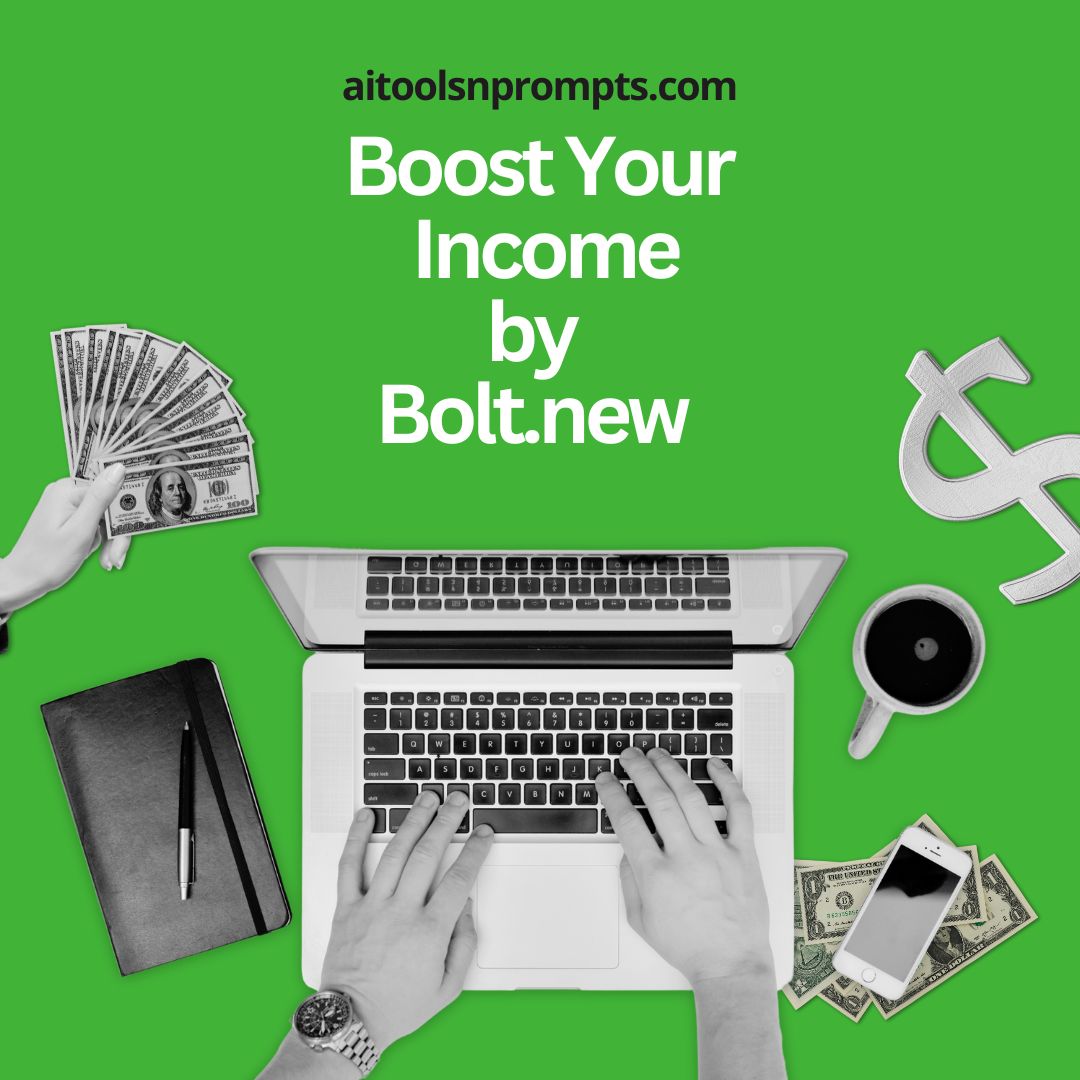Bolt.new is revolutionizing content creation with its powerful AI capabilities. From crafting engaging stories to developing intricate marketing campaigns, this tool can handle it all—if you guide it correctly. The secret sauce lies in writing effective prompts that tell the AI exactly what you need.
This article walks you through the process step by step, providing actionable tips to help you create prompts that produce outstanding results.
Understanding Prompts on Bolt.new
A prompt is essentially a command or question you provide to the AI to guide its response. The better the prompt, the better the outcome. To fully utilize Bolt.new’s potential, you need to:
- Define the purpose of your request.
- Use precise language to avoid ambiguity.
- Tailor the prompt to match the expected result.
Example:
- Ineffective Prompt: “Write about AI.”
- Effective Prompt: “Write a 500-word article on how AI is transforming the healthcare industry, focusing on diagnostics and personalized medicine.”
Step-by-Step Guide to Writing Effective Prompts
1. Start with Clear Intentions
Before typing a single word, ask yourself:
- What am I trying to achieve?
- What output format do I need? (e.g., article, list, email)
- Who is the target audience?
Detailed Process:
- Write down your objectives. For example: “Create a persuasive email to pitch a product.”
- Include the tone you want: professional, casual, humorous, or formal.
- Specify the output type: “Write a professional email with a call to action.”
Example Prompt:
“Write a professional email to convince small businesses to adopt AI-driven marketing tools. Keep the tone persuasive but not pushy, and include a compelling call to action.”
2. Use Specific Keywords
Keywords are the backbone of a good prompt. They guide the AI by providing context and focus.
- Example Without Keywords: “Write about social media.”
- Example With Keywords: “Write a guide for beginners on how to use Instagram Reels to boost engagement, including step-by-step instructions.”
Actionable Tips:
- Highlight key terms related to your topic.
- Avoid filler words that don’t contribute to the clarity of your prompt.
3. Incorporate Context
Context helps the AI understand the nuances of your request.
- Provide background details or link previous information.
- Be explicit about the information you want included or excluded.
Example:
“Summarize this paragraph: ‘AI in logistics has improved supply chain efficiency by predicting delays and optimizing routes.’ Focus on how it predicts delays.”
4. Experiment with Formatting Instructions
Formatting can make your output more structured and usable.
- Examples of Formatting Instructions:
- “Write a numbered list of 5 SEO tips for e-commerce websites.”
- “Create a table comparing pros and cons of remote work.”
Step-by-Step:
- Decide on the format that best suits your need (e.g., list, paragraph, or Q&A).
- Include the format explicitly in your prompt.
- Adjust based on the output to refine for future use.
5. Specify Output Requirements
Be clear about your expectations regarding length, style, and depth.
- Mention word count, tone, or specific sections.
- Define whether you want a high-level overview or detailed analysis.
Examples:
- “Write a 300-word blog in a conversational tone about remote work trends in 2024.”
- “Draft a technical guide for engineers explaining how to implement AI in predictive maintenance.”
6. Iterate for Precision
Iteration is the key to refining your results. If the first output isn’t perfect:
- Analyze what’s missing or incorrect.
- Add more details to your prompt.
- Ask follow-up questions to clarify or expand.
Example Workflow:
- Initial Prompt: “Write a blog about green energy.”
- Follow-Up: “Focus on solar energy and include recent statistics from 2023.”
Pro Tips for Getting the Most Out of Bolt.new
- Use Pre-Designed Templates
Bolt.new often comes with templates for common tasks like blog writing, social media posts, or marketing campaigns.- Customize these templates to suit your specific needs.
- Frame Prompts Conversationally
Treat the AI as your assistant.- Example: “Can you draft a humorous tweet about Mondays?”
- Combine Multiple Instructions
- Use compound instructions for complex tasks.
- Example: “Write a blog about the benefits of remote work. Create a sidebar with tips for staying productive.”
- Use Feedback to Your Advantage
Bolt.new lets you refine the AI’s understanding over time. Provide feedback to improve accuracy.
Common Mistakes to Avoid
- Being Too Vague: Ambiguous prompts lead to generic responses. Always be specific.
- Ignoring Tone and Audience: A prompt for a professional report should differ from one for a casual blog.
- Overloading with Information: Too much detail can confuse the AI. Break down complex tasks into smaller, manageable prompts.
Why Mastering Prompts Matters
The effectiveness of Bolt.new depends on how you interact with it. Crafting precise prompts ensures:
- Higher-quality outputs.
- Time saved on revisions.
- More impactful results tailored to your needs.
Conclusion
Mastering prompts on Bolt.new is an essential skill that unlocks its full potential. By following the detailed steps outlined above, you can create prompts that generate high-quality, actionable content tailored to your requirements. Whether you’re a student, marketer, or entrepreneur, the power of effective prompting is at your fingertips.
FAQs
- What is Bolt.new used for?
Bolt.new is an AI platform designed to create content like blogs, marketing materials, and brainstorming ideas. - Can I use it for technical writing?
Absolutely. With precise prompts, Bolt.new can draft guides, manuals, and reports. - How do I refine results?
Provide feedback and use follow-up prompts to clarify or expand outputs. - Is there a learning curve?
Learning to write effective prompts takes practice but quickly becomes second nature. - Does it support creative writing?
Yes, Bolt.new is excellent for generating stories, poetry, and other creative content.